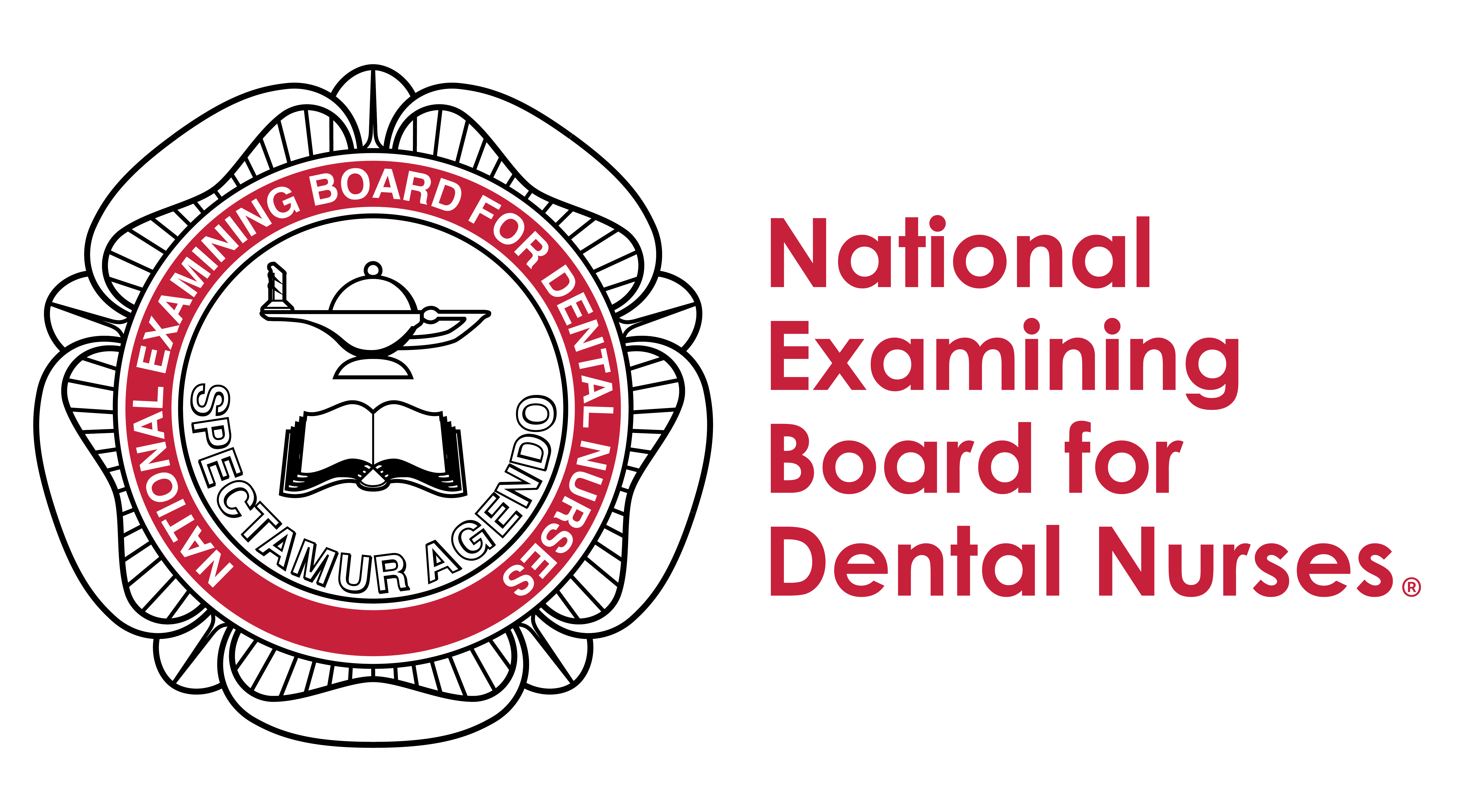The below list has been created to support Learners studying the NEBDN National Diploma. The resources list should help towards your learning and development whilst training with a Provider.
Qualifications
NEBDN resources
How do I download the Maxexam app for my exam?
Please click App download instructions for guidance on how to download the Maxexam app.
Hardware Guidelines before exam
Hardware Guidelines v5 and recommended requirements for downloading and running the MaxExam Exam App.
Computer Health Check before exam
If you’re preparing to take an exam on MaxExam using a computer or laptop, run through our Computer Health Check. This simple guide will help to ensure that nothing gets in the way of your exam.
Before the exam FAQs
Is there a dress code for the exam?
Yes, NEBDN requires you to present yourself in ‘smart casual’ clothing for the OSCE, something you would wear to an interview. Please note, you should not wear your clinical uniform.

Where should I be doing my exam?
In a quiet and clear working environment where you are comfortable to take your examination without being disturbed – this can be at home or in the workplace, however you must use the same device that you used in your preparation session.
Do I need to do anything else in preparation for my exam?
No, providing you have downloaded the exam app, completed the tutorial and read and understood all guidance given.
Do I need to download the exam app again before the exam?
It is important that you use the same device for the exam that was used during the preparation session. The app will still be on your computer/laptop for the exam. You will only need to download the app once onto your device.
How do I get back into the app for the exam?
The app is automatically downloaded onto your desktop. It will remain there from your practice session. You will need to double click on the app icon which will look similar to the image below.

Once you have double clicked on the app it will automatically open the login page. Your login details can be found on the emails sent by assessmentandawards@nebdn.org.
What time will the exam be?
Learner information packs have been sent to Providers with the timetable for your exam. If you are unaware of the start time please contact your Provider directly.
Do I need to make sure my laptop is plugged into a power source for the exam?
Yes, you will need to ensure your laptop is plugged into a power source so that it does not lose battery power during the exam.
Do I need to do the tutorial again?
You are not required to do the tutorial again. However, it will be available for you to revisit at any time up until 30 minutes before the exam start time.
My login details are not working, what should I do?
Please carefully read the email with your login details and try to re-type in the ID’s given. Please note that the exam ID, user ID and password are case sensitive. If the login details do not work after several attempts, please contact the team on assessmentandawards@nebdn.org.
During the exam FAQs
What happens if my laptop shuts down during the exam?
It’s very important that you ensure any updates are done ahead of your exam and that your laptop always remains charged, otherwise you may be deferred to the next exam series.
If your laptop shuts down due to low battery or software updates, please connect your charger and wait for the updates to finish. You must then log back in to the Maxexam app and continue your exam. Please note, if your laptop doesn’t turn back on within 5 minutes, please call our Assessment and Awards team on 01772 429917.
What happens if I lose internet connection when completing the workbook?
If you lose internet connection during your exam please do not panic!
Internet connection is required at the beginning and end of the examination. If your internet connection is lost during the exam please continue to answer the questions as normal as the data will still be recorded in the application. Usually after a few minutes your internet connection should reconnect without intervention. If you cannot submit your assessment at the end of your exam you will receive the following error message:
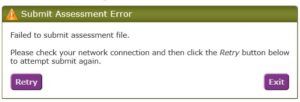
Click Retry once and if the connection is not successful click Exit. You will then need to reconnect your internet and log back into the exam app. Upon logging in to the app it will automatically submit your assessment.
Can I go back and complete the tutorial after I have started the exam?
Once you have started the exam you will be unable to go back and see the tutorial.
Can I have a pen and paper with me during the exam?
Yes, Learners are permitted to use a pen and paper during the examination to make notes.
How will I know how much time I have left?
In the bottom right hand corner of your screen, the time remaining in the exam will start to count down as soon as you click START.
How do I finish the exam and submit my answers?
Once you have finished the exam and are ready to submit your assessment you will need to click on the MENU button. This can be found at the bottom of the screen in the middle. Once you click this you will be given several options. To submit your exam, you will need to click the top button which is FINISH EXAM.
Will NEBDN be there to help me on the day if something goes wrong?
Don’t panic! We will have a dedicated team available for you to contact on 01772 429917.
When will I receive my certificate?
NEBDN has agreed with the General Dental Council that for this examination you will not need the physical certificate to apply to join the register. The GDC are aware of all Learners who are eligible to apply for registration.
When applying, please ensure you are using the enhanced checklist in the application to make sure that all the requirements have been met.
How to choose a Provider?
NEBDN accredit a number of Providers across the UK and Ireland. The courses and Providers vary greatly and choosing one to suit you can prove complex. The Provider tips document provides key points to consider when choosing the Provider that is right for you.
Exam schedule
Curriculum/Syllabus
You can find our curriculum/syllabus schedule here.
Sample MCQ
Click here for sample MCQ
Sample EMQ
Click here for sample EMQ
GDC resources
Working in a regulated profession - presentation for newly qualified dental professionals
The GDC have created a three-part presentation to help newly qualified dental professionals and Learners to understand the role of the GDC and what it means to work in a regulated profession.
All General Dental Council resources can be found on their website
Please click here