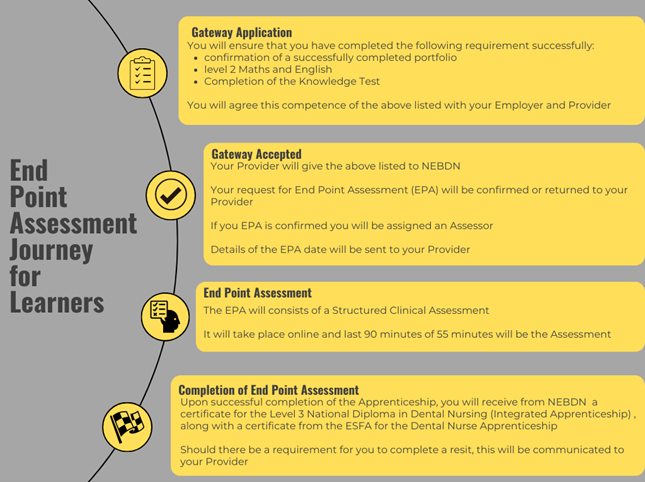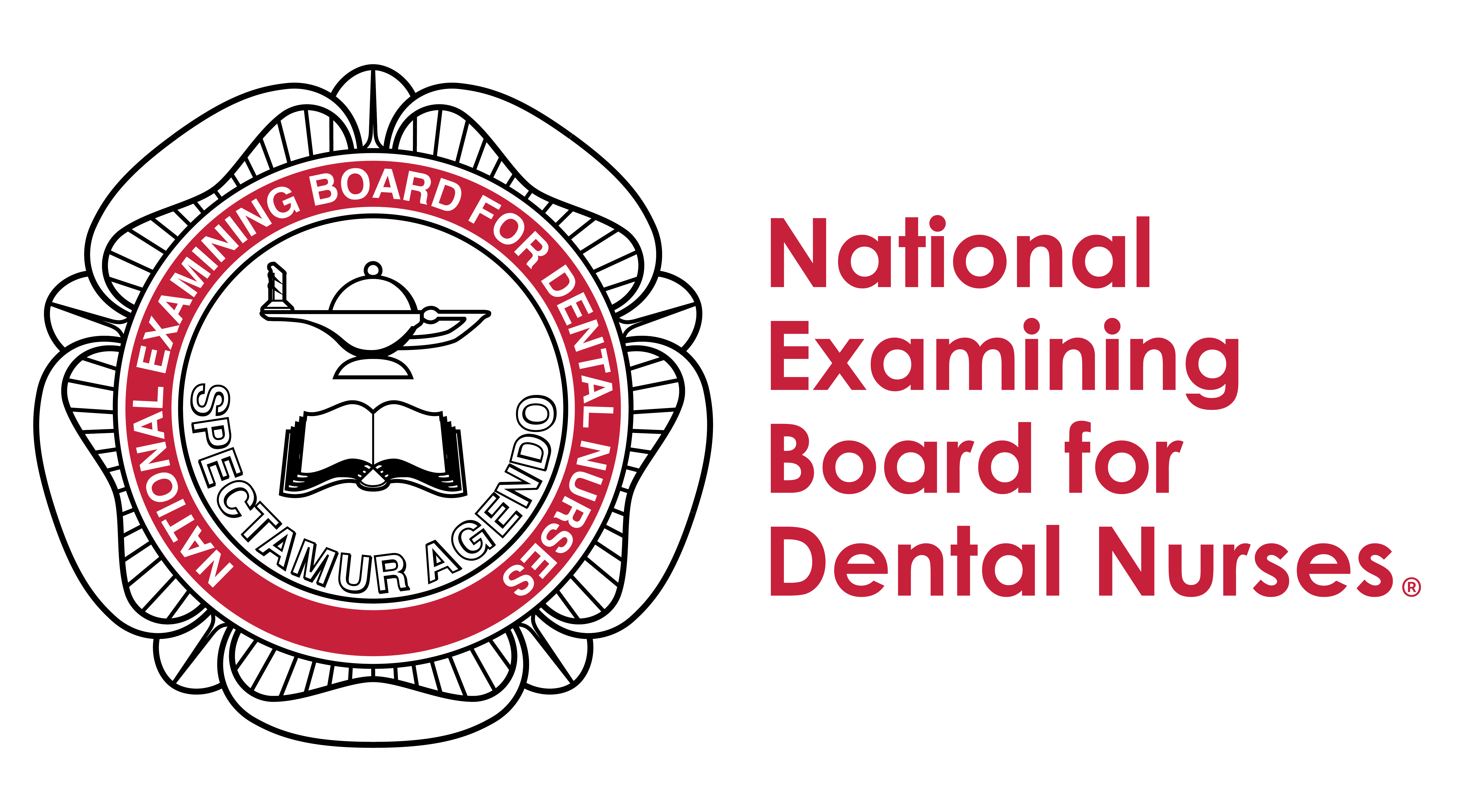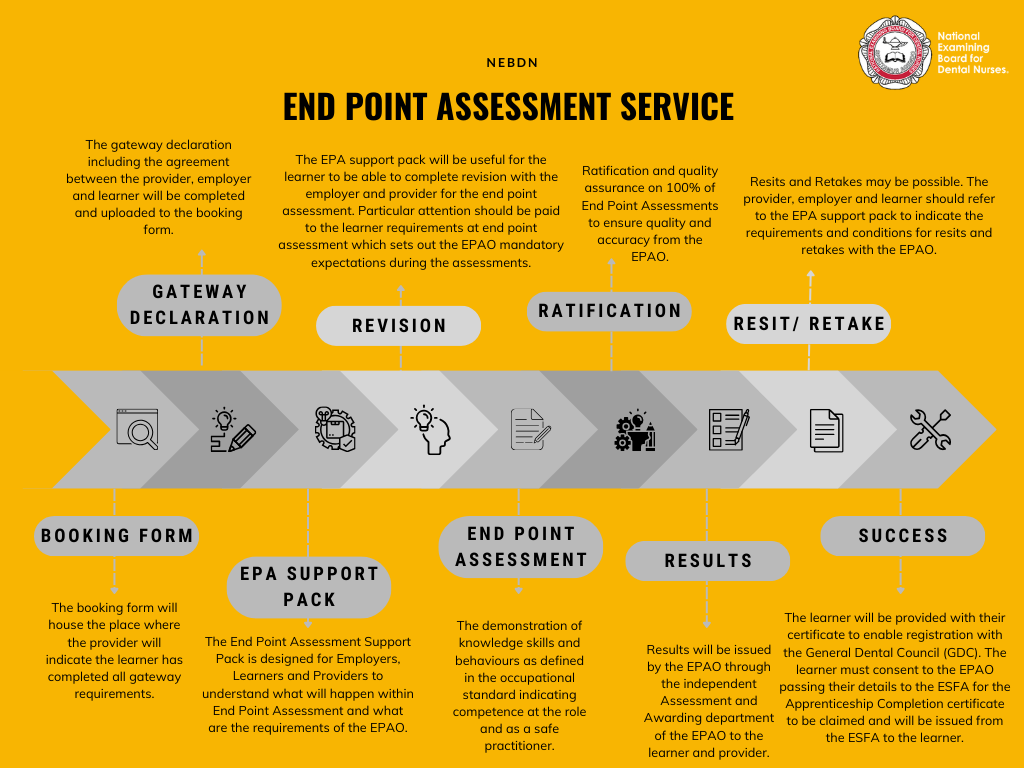End-Point Assessment journey for Learners
What is End-Point Assessment?
End-Point Assessment (EPA) is a final assessment for the Learner to demonstrate competence for the role and, in the case of the Dental Nurse Integrated Apprenticeship, the assessment to demonstrate the knowledge skills and behaviours of a safe practitioner. As part of the EPA service, NEBDN uses a software called Maxinity. Learners must also be able to access a quiet room in line with examination conduct for the EPA.
EPAs are taken remotely using zoom software. Zoom software must be enabled on Employer or Provider’s software, prior to the assessment and tested in line with the EPA Assessment Pack.
The End-point Assessment guidance document can be found on TheHub for NEBDN accredited Providers.